Let’s talk about the chaos of student-shared files.
When students share work, those files land in our inboxes—and we don’t own them. That’s why decluttering in Drive itself is a time suck.
✅ Instead, we’re taking a smarter approach:
Search your inbox for:
from:drive-shares-noreply@google.com
Bulk delete or archive those past student file notifications
➡️ BONUS: If you use Canvas with Google Assignments (LTI), check the auto-created folders in Drive (you do own those!). They’re often better organized than individual shares.
🎯 Your task: clear the clutter now, and make a plan for smarter workflows next time.

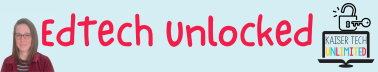











Share this post