Before Canva took over my design life, Google Slides was my go-to tool—for lesson delivery, interactive notebooks, class games, and more. If that sounds like you too, you probably have more decks saved than you realize.
Today’s digital declutter task focuses on reclaiming that space and organizing it for easier access in the new school year.
🧹 Steps:
Go to Google Drive
Filter by file type: Presentations
Limit to items you own
Use the Last modified filter to focus on files from this past school year
Then: delete, rename, move into folders—whatever helps reduce the clutter
🔁 Once you've cleaned up recent decks, you can always go back later to check older ones. No pressure to do it all today.
This is just like Day 17’s Canva cleanup—a little intention now goes a long way later.
📝 What did you rediscover today? Share in the comments here or on Facebook. We’re halfway through the challenge—cheering for you every step of the way!

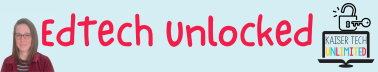











Share this post